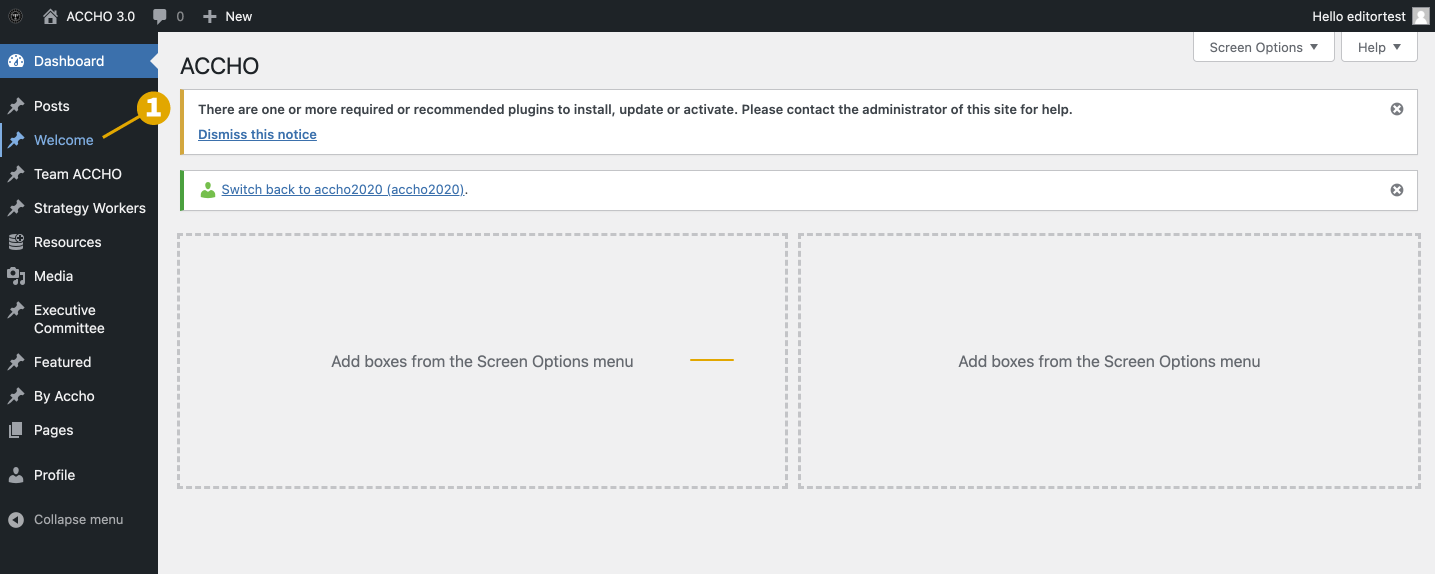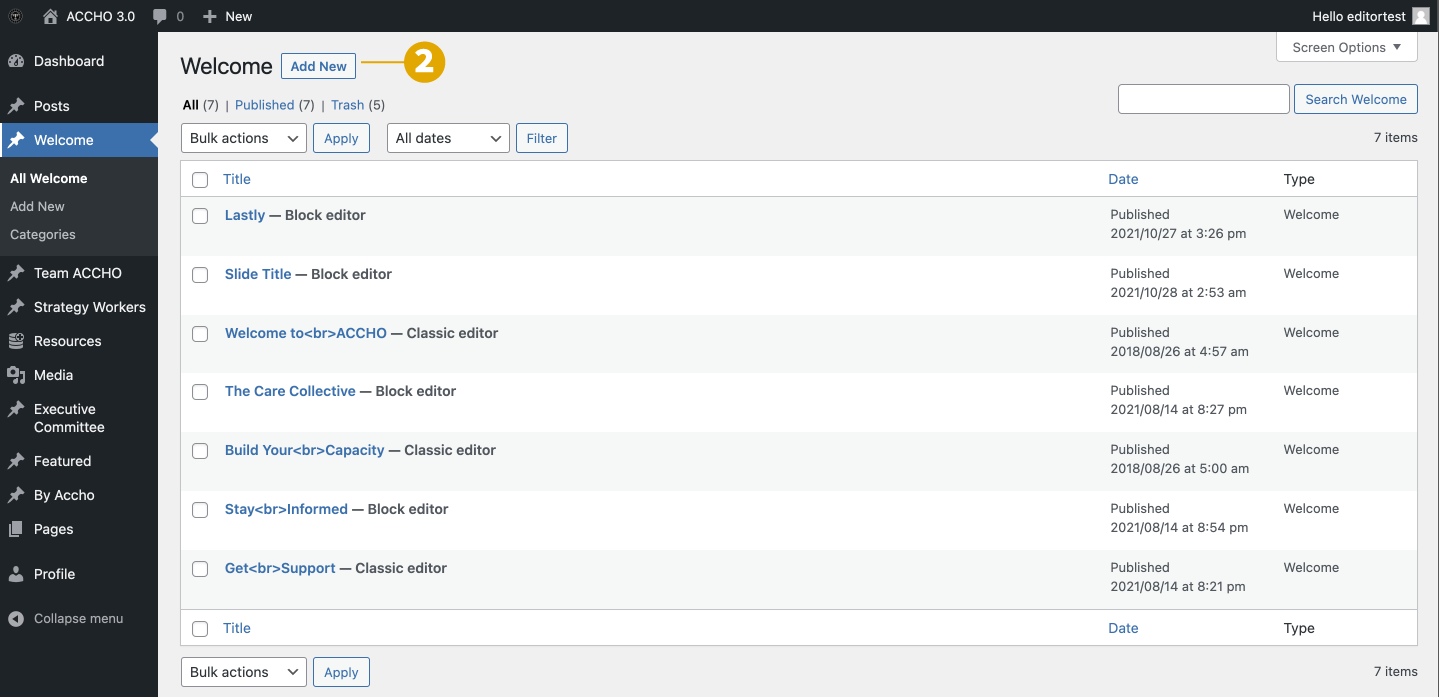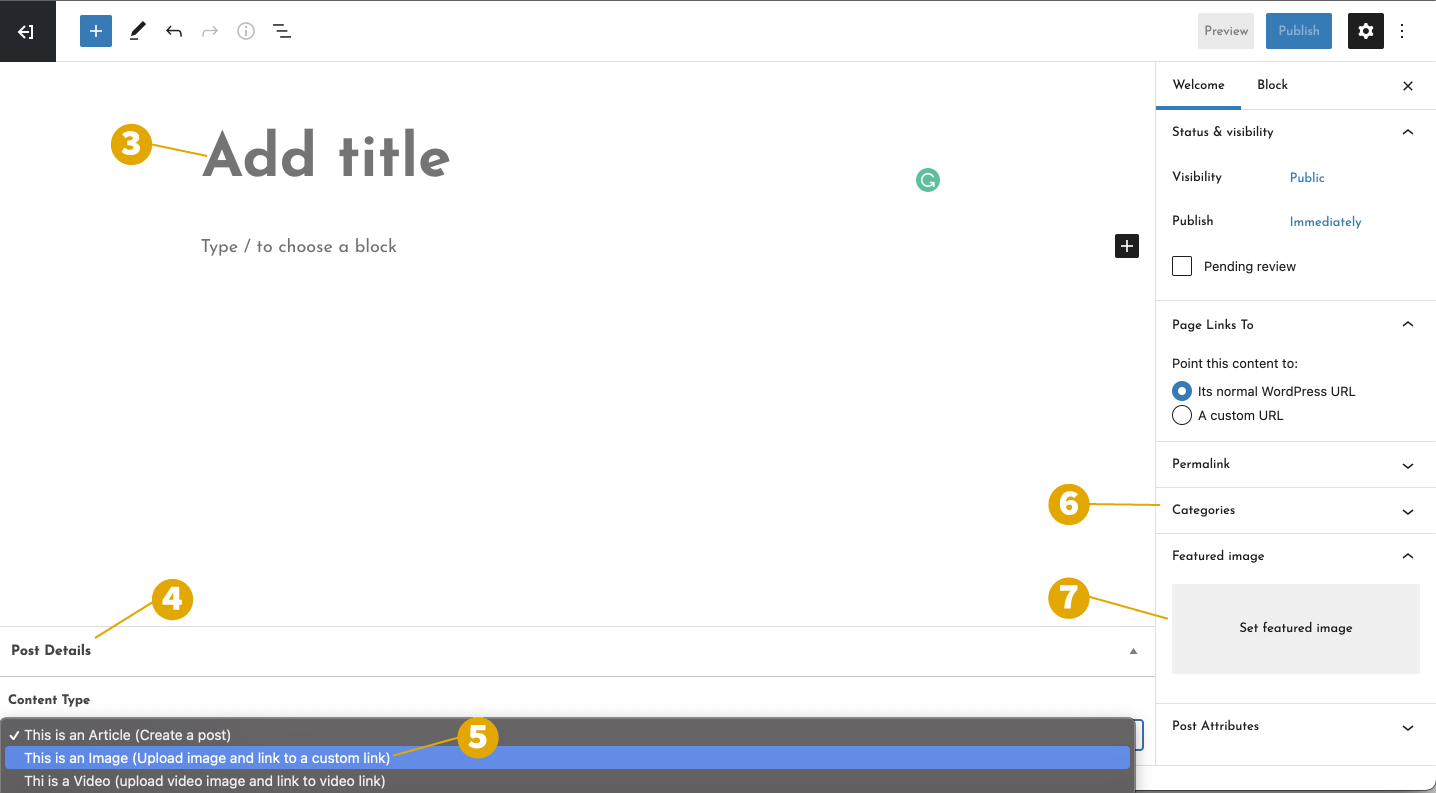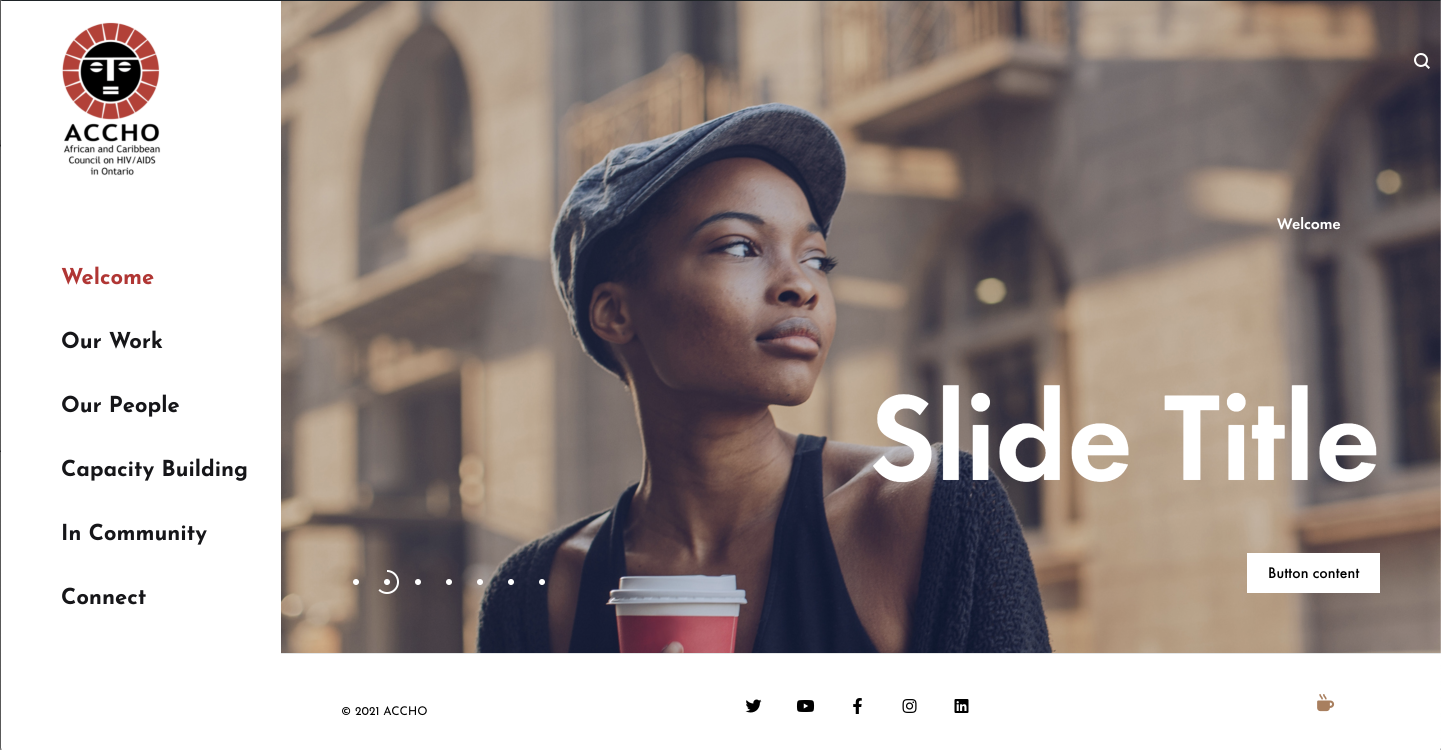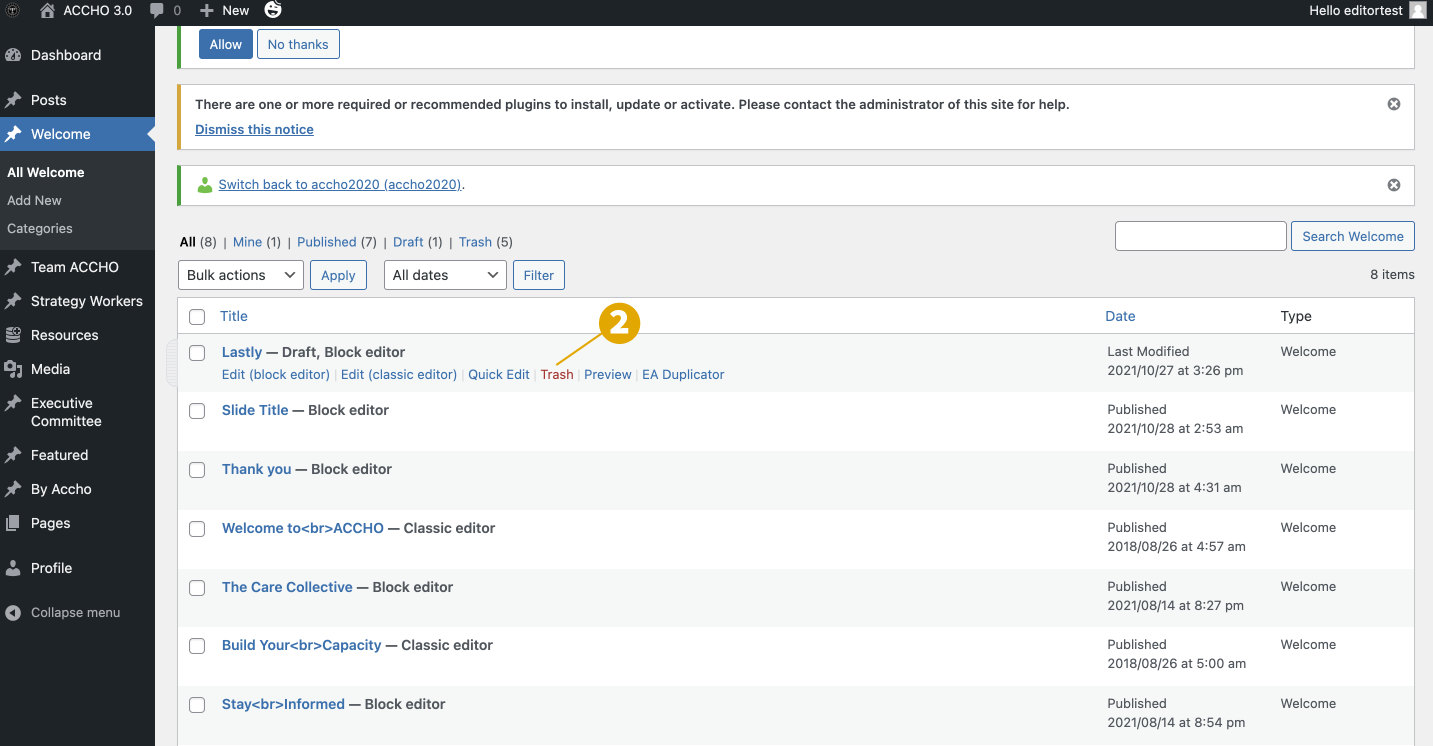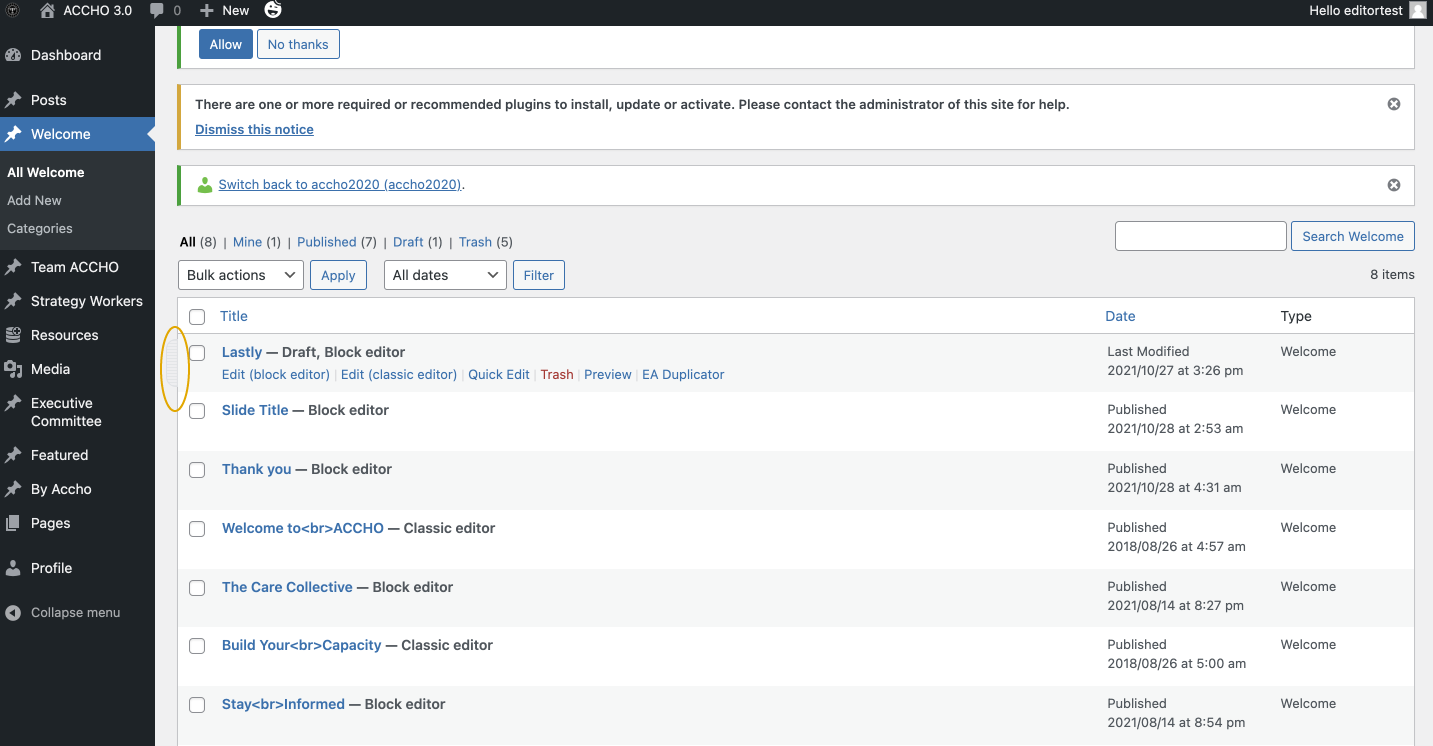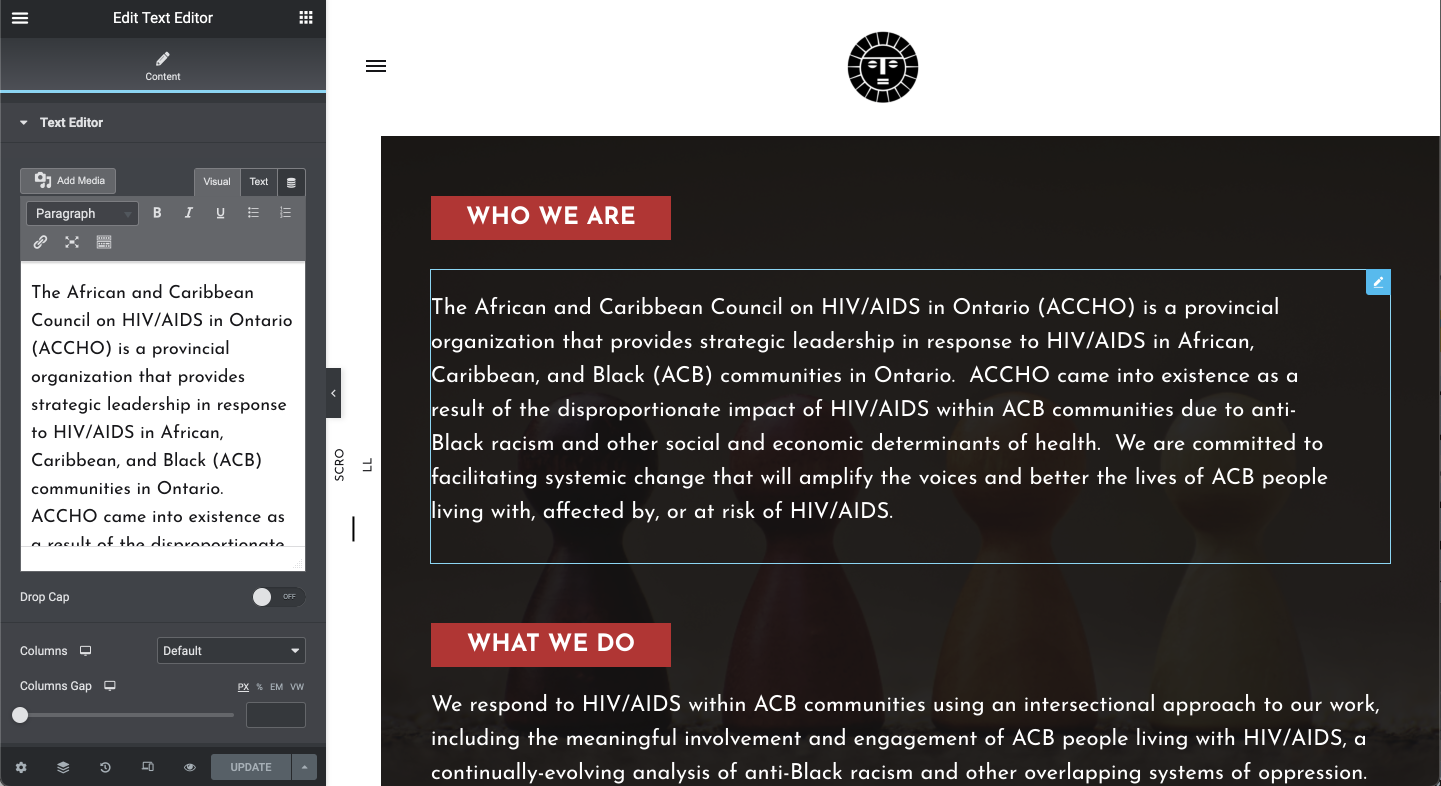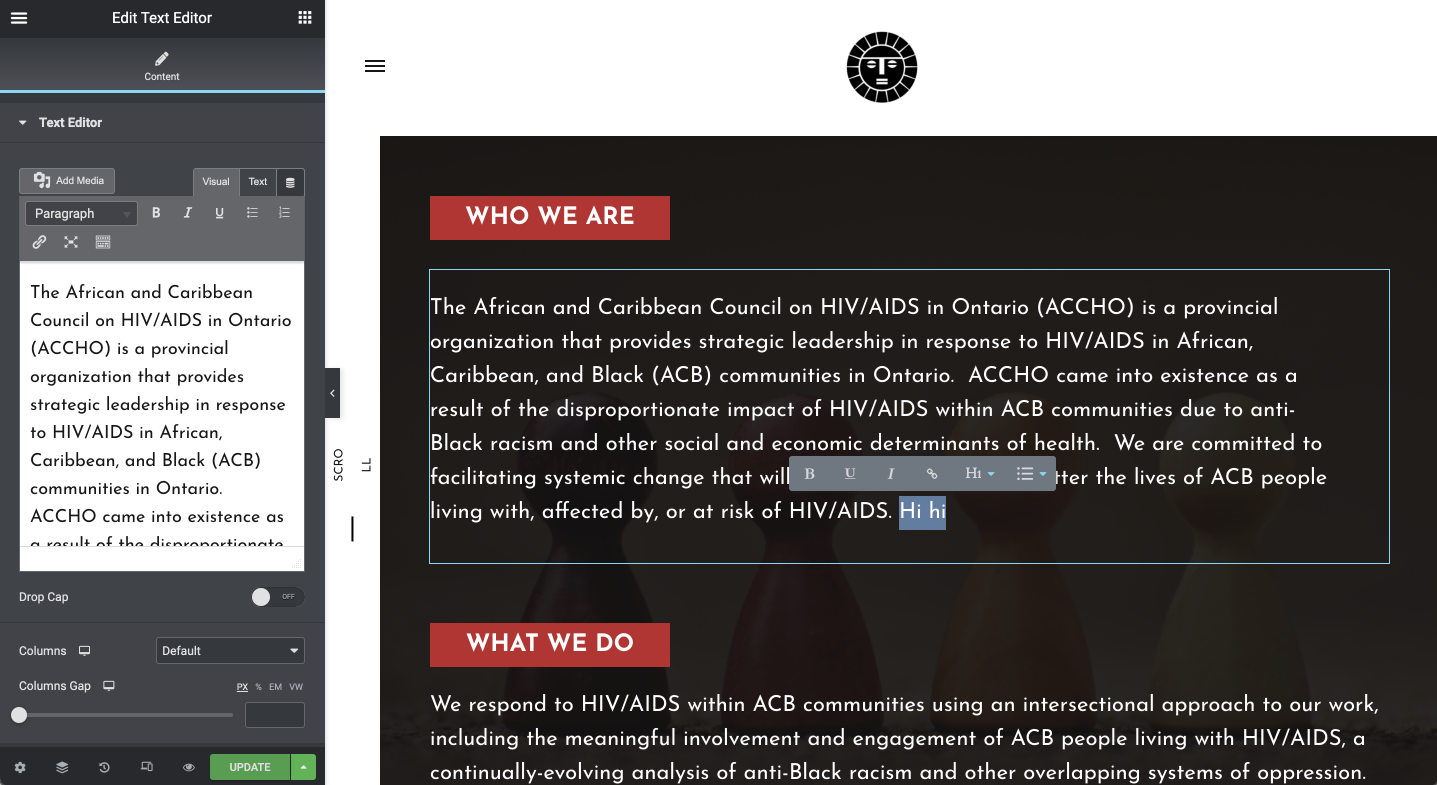Welcome Page
This will be your most viewed page and the first thing visitors see. The goal of this page is to engage and quickly lead your visitors to the content that is relevant to them. Knowing where they go from here will tell you what they were initially looking for. Big bold images and key messages are presented in a slider that draws people in and entices them to connect and interact with your content. Here’s how you keep your Welcome page fresh, meaningful and engaging.
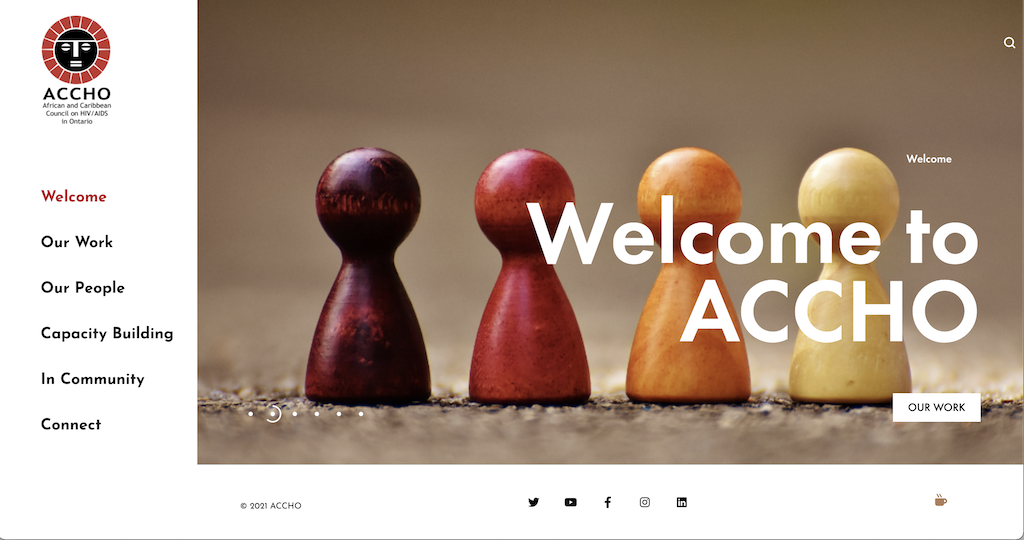
- Go to the backend dashboard and click Welcome on the left side panel menu.
- To add a new slide click on ADD NEW in the top left corner of the page. The name of the slide is what will show as the bold title.
- Fill out required fields on the left panel
- On the right panel select Category -> Slider and upload the image you want to display
- When done Click Publish in the top right hand corner in Blue
- Go to Dashboard -> Welcome
- Hover over the name of the slide you want to delete
- Click Trash
- Go to Dashboard ->Welcome
- Hover over the Slide name you want to delete
- You will see a tab appear to the left of the row
- Click and drag the slide to order as you like
Our Work Page
This space is all about ACCHO. Here is where your visitors can gain a better understanding about what you do and how you may be able to help them. Here’s how you can keep your content current.
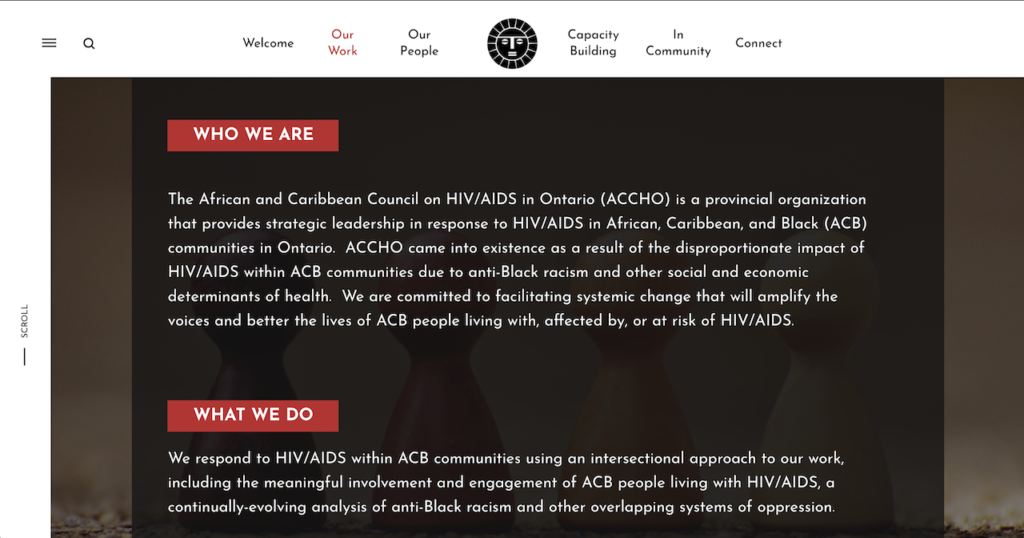
- Front End
- All content blocs on this page can be updated by clicking the content block
- Click blue pencil that shows in the top right corner, or double click in content
- Type and update content
- When are all done, click the green Update button in the bottom left of your screen
- Front End
- Our Guiding Principles
- Our History
- The ACB Strategy
- ACB Strategy Workers
- Our Stakeholders
- Go to top menu and hover over Edit with Elementor
Our People Page
This is where people can find out more about the who is behind the work. It’s the place people will be drawn to when they are looking to connect with someone involved with ACCHO and/or the ACB Strategy. Here’s how you keep your people page content current and relevant.
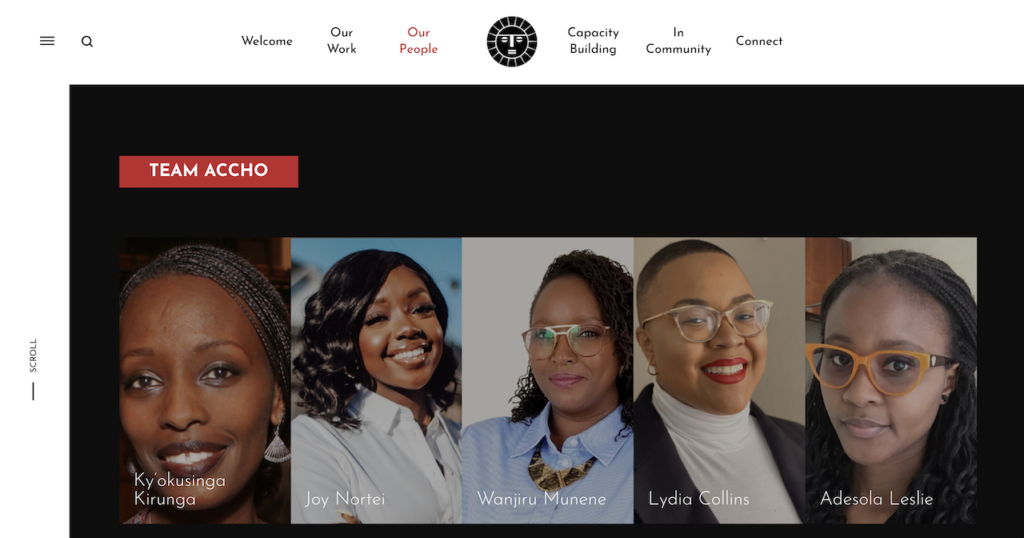
- Backend Dashboard
- Select Team ACCHO from left panel
- Click on the team member you want to update
- Fill in fields
- To add a team member, click ADD NEW in top corner of the page
You will need Photoshop preferably version CS6 and newer.
You will need Photoshop preferably version CS6 and newer.
Capacity Building Page
This is where visitors looking to build their capacity will click. Here is how you can provide access to up to date, relevant content.
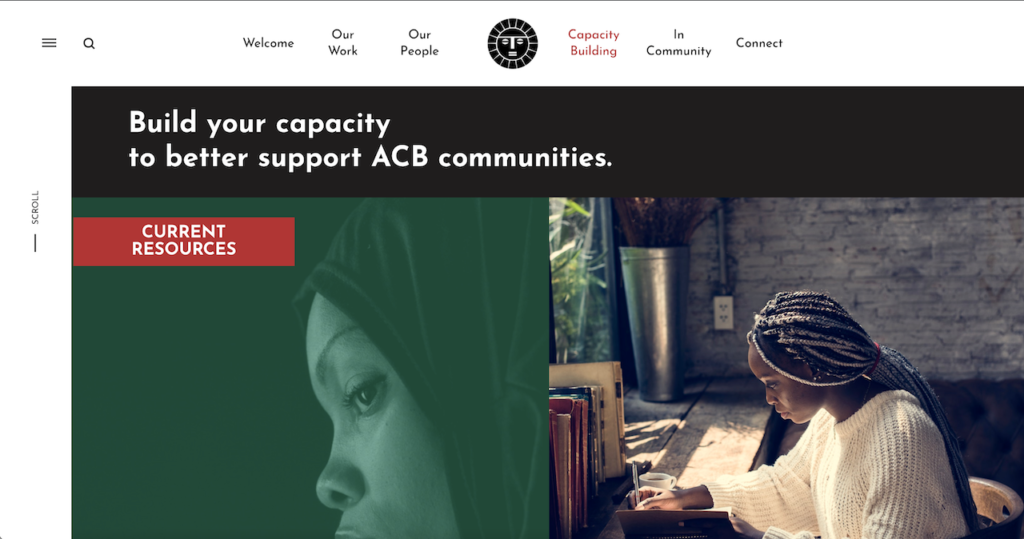
You will need Photoshop preferably version CS6 and newer.
You will need Photoshop preferably version CS6 and newer.
You will need Photoshop preferably version CS6 and newer.
Resource Library
This is where all your resources will be offered for download. You can keep this content fresh and relevant by building your resources and adding them to the Library.
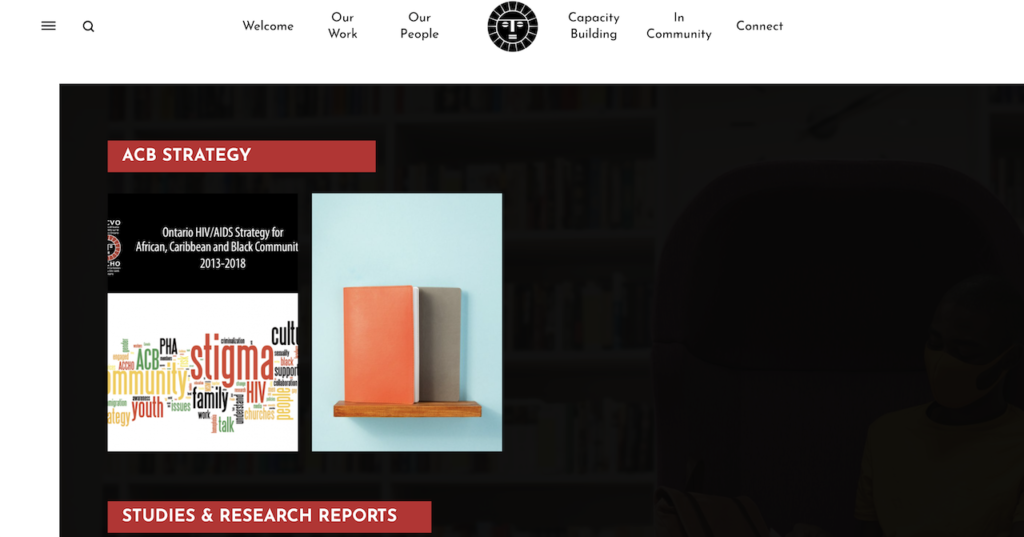
You will need Photoshop preferably version CS6 and newer.
In Community
This should be your 2nd most popular page. It will be where people come to see what is going on in the sector when it comes to HIV & ACB communities. You should keep this page as relevant and timely as possible. The goal of this page is to give visitors a reason to keep coming back.
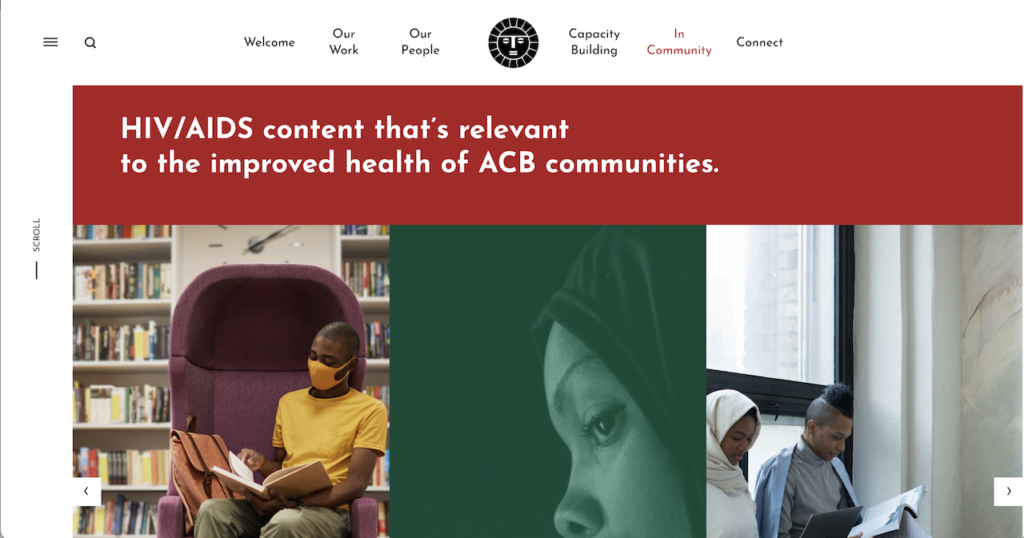
You will need Photoshop preferably version CS6 and newer.
- Posting Community Campaign content
- Posting Events content
- Posting Stay Informed content sections
(What’s Happening, Black Health, HIV Education)
CONNECT
This page provides quick access to Connect with ACCHO or HIV Support Services
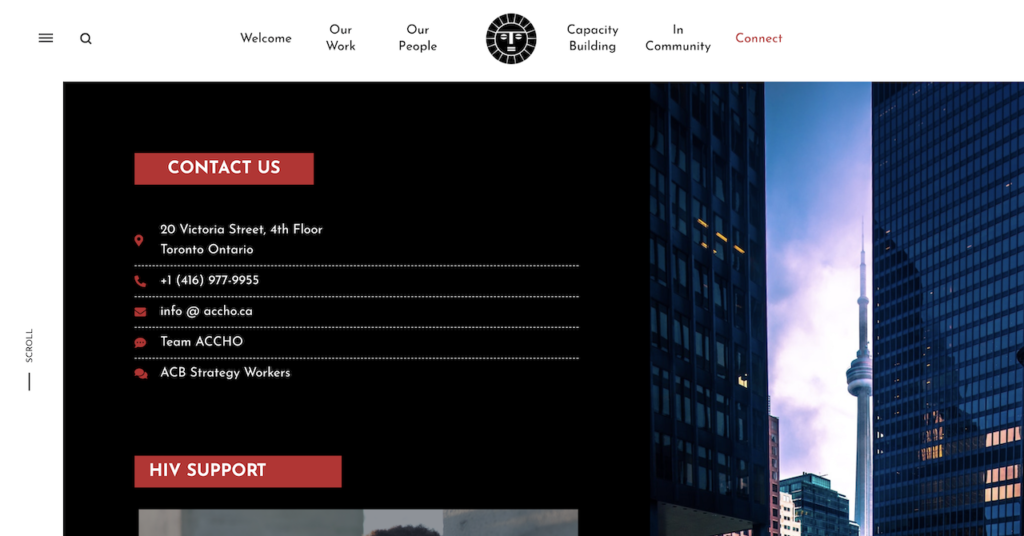
- Posting Community Campaign content
- Posting Events content
- Posting Stay Informed content sections
(What’s Happening, Black Health, HIV Education)